Editor's review
Notes Address Book to Outlook 6.5 software is designed to export Lotus Notes Address Book to Outlook application. It provides a great solution to export names.nsf to Outlook, without losing the information. It helps in transferring the contact information with effortless ease. It can export the Lotus Notes Contacts at appreciable speed from different versions of Lotus notes to supported version of MS Outlook.
Notes Address Book to Outlook supports converting and transferring the contacts from Lotus Notes to MS Outlook in an easy step wise. You can select the notes address book file using the “Browse” button and scan the Notes Contacts by clicking the button “Scan Notes Contacts”. The Notes Address Book Contacts are show on the left panel in expandable menu form, and the selected contact’s details are shown on the right. You can easily edit the show details to make any changes if required. Save the contacts in Outlook, by pressing the “Save Contacts” button on the right side of the interface. A window will be displayed showing the two formats of Outlook. Then click on “Start Conversion” button, choose the location where you want to save the contacts and press “Ok”. The software will begin exporting names.nfs file to MS Outlook contacts. After that the software will display the number contacts exported successfully to MS Outlook. To view the converted contacts in MS Outlook, click either Contact Tab or Folder List on the left side of the outlook interface.
Notes Address Book to Outlook 6.5 proves to be competent utility to export address book from Lotus to MS Outlook application in a simplified manner. It’s an efficient converter tool that shows suitable functioning. For all its proficient attributes, the software is rated with of 3.5 rating points.


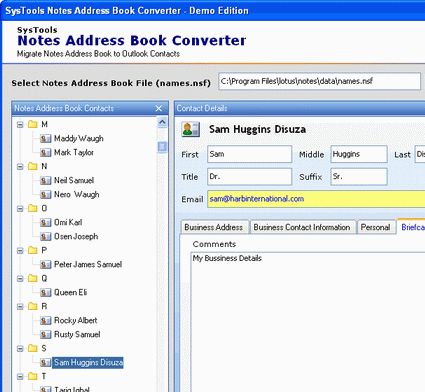
User comments